Galaxy S20 Ultra Review: $1,400 of Near Phone Perfection

I’ve had the honor of using Samsung’s latest flagship device, the Galaxy S20 Ultra, and if you aren’t in the mood to read an entire review, all you need to know is that this phone basically kicks major a**. If you’re a Samsung fan, there’s no way you won’t love this phone. I’ll dive into the nitty gritty below, but the camera experience is excellent overall, the display is gorgeous, and the hardware is beautiful. The S20 Ultra is peak Samsung.
The issue for some folks may be that it does start at a whopping $1,400. There’s even a variant that costs $1,600, which if you think about, is rather insane when you consider how much phones used to cost. But to get all of the world’s top specs inside a phone, with a ton of cameras, 5G connectivity, a massive battery, and 120Hz refresh rate-capable display, you have to spend some money. Is it worth it, though? Let’s dig deeper to find out.
This is our Galaxy S20 Ultra review!
The Good
Specs
If you’re looking for all of the best specs, well, the S20 Ultra is your phone. It has everything. Well, almost everything. For Note fans, there’s no S Pen. Womp womp, but it has everything else!
The S20 Ultra features a 6.9″ WQHD+ Dynamic AMOLED Infinity-O display with 120Hz refresh rate, Snapdragon 865, 12GB LPDDR5 RAM (option for up to 16GB RAM), up to 512GB storage, 3 (technically 4) rear cameras consisting of a 12-megapixel (MP) ultra-wide angle, 108MP wide-angle with OIS, 48MP telephoto lens with OIS and DepthVision sensor, 40-megapixel selfie camera, 5,000mAh battery with Fast Charging, Fast Wireless Charging 2.0 and Wireless PowerShare, Ultrasonic Fingerprint sensor, stereo speakers, IP68 water and dust resistance, plus Android 10 with One UI 2.1 on top.
- Official Spec Sheet: Galaxy S20 Family.
You won’t find all of these specs hardly anywhere else. You won’t find them from LG. You won’t find them from Google. You won’t find them from OnePlus. It’s really what separates these high-end Samsung flagships from competitors, but damn, it’s $1,400. That’s a lot of money for a phone.
Display
The Galaxy S20 Ultra has the largest display of the S20 family, a 6.9-inch Quad HD+ Dynamic AMOLED Infinity-O display with a resolution of 3200 x 1440, HDR10+ certification, as well as 120Hz refresh rate support. If you’re looking for more of a technical breakdown of the display, there’s DisplayMate for that, but from what I can tell you, it’s a gorgeous display.
Obviously it’s huge, so consuming content and playing games is awesome, but what’s usually a downside in having a hard time gripping such a large display when out and about, this display’s curve is just so that it’s actually very accommodating for someone who doesn’t have huge hands. It’s really comfortable to hold. I’ll talk more about this in the hardware section, but real quickly, I don’t think anyone should be turned off from the Ultra due to its size.
Back to strictly the display, it gets insanely bright and is easily viewable while in the sun, colors pop with high levels of gorgeous saturation, plus that 120Hz refresh rate is so magical when coming from a phone only capable of your typical 60Hz refresh. I feel for folks who don’t have at least 90Hz yet, because what we can all agree on with Android is that it needs all the help it can get at times in the performance and smoothness department. Sadly, I don’t think Android will ever be as smooth to the eye as iPhones, due to patents restricting such things, but still, 120Hz refresh is a huge improvement in the viewing experience alone. For those who plan on using this phone’s 120Hz refresh rate, do know that you’ll be limited to FHD+ resolution, since Samsung hasn’t yet allowed for the usage of WQHD+ resolution at a refresh rate higher than 60Hz. This is likely for battery purposes, but considering we as buyers own the device, we should be able to make that choice ourselves. Maybe down the road.
Worth noting, but not surprising, this display offers all of the good stuff like Always On Display, Blue Light Filter, Light/Dark Mode settings, Adaptive Brightness, settings for the screen mode plus advanced customization of white balance RGB values, and added touch sensitivity should you need it. I know I complain sometimes that Samsung phone have too many settings, but I’d rather have all of this stuff than none of it.
Software
This phone comes with Android 10 out of the box, with One UI 2.1 running on top. For those who haven’t been following Samsung news for the past year or so, One UI 2.1 is the second iteration of Samsung’s custom One UI skin, which is long from the days of TouchWiz. One UI is good. TouchWiz was bad.
The main thing to know is that even though there’s a new name and new appearance, there’s still all of the same software tweaks and features you’d expect from a Samsung device. There are dedicated menus for Advanced Features like Smart Pop-Up View and Bixby Routines, software-based memory optimization procedures to ensure you get long-lasting battery life, Google’s Digital Wellbeing with all of its nonsense, plus things like Edge Panel and appearance customization options.
On the left side of the home screen, Samsung has gone ahead and placed a somewhat new feature called Samsung Daily, which replaces its Bixby-powered newsfeed service. Similar to Google’s Discover, you can place different topic sections for sports and US news, allowing you to quickly access the latest happenings. The sports section used to be more useful a week ago, but due to COVID-19, it’s pretty worthless. F*** you, COVID-19.
Kellen may tell you that Samsung’s launcher is crap, but for me, it works. Years ago I’d be happy to customize every little detail of my device, but these days, I’m happy and content with whatever OEMs give me. It’s sad, I know. On the bright side, Samsung does allow for customizing the launcher, such as setting home screen and apps screen grids, setting custom icons and overall device themes via the Galaxy Themes app, and a lot more.
If Samsung’s software hurt you somehow back in the day, I promise, One UI is so much better than what the company use to offer. On top of that, Samsung’s update game has gotten pretty damn good and props must be given to Samsung. We’ve written about it here.
Camera
I was close to putting the S20 Ultra’s camera into the Somewhere in the Middle section, but overall, it’s a fantastic setup. Let me explain why I was close to moving it, but ended up keeping it in the The Good section.
The S20 Ultra’s camera setup is kinda confusing, since it’s a bit different from other phones on the market. The confusing part is the marketing terms and names that are given to the lenses and their features, plus the way this phone differs from the other S20 models. S20 Ultra features four rear sensors — a 12-megapixel (MP) ultra-wide angle, 108MP wide-angle with OIS, 48MP telephoto lens with OIS, and DepthVision (ToF) sensor. The highlights of this camera system, at least from my experience, are the 108MP photos that retain incredible amounts of detail, plus the 100X Space Zoom.
Let me state for the record that 100X zoom is silly and not practical on this device. When zoomed in at 100X, everything looks like an oil painting and hardly any detail is retained. You can still make out an image, but it’s not anything you’d share to social media. However, it does have a bit of a wow factor element to it. When taking shots with friends, you can show off the capability and they get a kick out of that, but still, it’s not really practical from a photographer’s standpoint.
As for the 108-megapixel shooting, oh yeah, it’s sweet. I’ll have some examples below, but it shines when holding onto detail in photos. It’s pretty insane the amount you can zoom into things and still see fine detail. It’s a lot of fun to use.
Now, for the confusing/not-so-great stuff, the two sensors with OIS are the telephoto lens and the standard wide-angle lens. The 12-megapixel ultra-wide lens does not offer OIS. The next thing to note is the auto focus, which differs on this phone versus the other S20 models. On the S20 Ultra, it’s a phase detection auto focus system, while on the other S20 phones, Samsung utilizes their Dual Pixel auto focus system. From my experience, the S20 Ultra’s PDAF system just isn’t as good as the Dual Pixel system. Noticeable when taking a photo, if you tap on an area for the phone to focus on, the focus area is simply too small and objects seem to be prematurely isolated from the background. In some cases, you want that natural bokeh, but on the S20 Ultra, it’s a little too aggressive for my taste. On the upside, it’s my belief that this could be tweaked in a software update should Samsung receive enough feedback on it.
My other issue with the phone’s camera is the fact that I’ve been using a Pixel for the past few months. Thanks to the Pixel, I can take shots like this. On a Samsung phone, I can’t, but I want to. Samsung’s Night shooting mode simply isn’t what Google offers, and until it is, I will always miss out on potential astro shots when looking to the sky.
Let me quickly tell you what to expect from just typical, average photo shooting on the S20 Ultra. It’s really good! Just like any other Samsung device, this phone has fast auto focus (albeit a bit fussy without Dual Pixel AF), insane color and nice saturation, plus all the shooting modes you could ever need. If you’ve been using a Samsung phone, it’s more of the same goodness, plus the addition of the 108MP sensor and the 100X Space Zoom. If you’re coming from a Pixel, you’ll see less focus on contrast and natural shading in photos, but really, it’s all user preference these days. All of these high-end phones have great cameras, so you can’t really make a bad choice.
Here are camera samples, resized but with no other edits. Keep in mind, due to sending over the internet and the compression of our own site and resizing software, some details and crispiness are lost. I can make full resolution images available upon request.
Space Zoom Samples (No Tripod)
Performance
At $1,400, you better believe this phone performs well no matter what I’m doing on it. I’ve been playing a ton of games on it, hooked up the Stadia controller just to play things I downloaded from Google Play and I’ve had a killer time. Thanks to the phone’s High Performance mode I enabled (inside the Device Management section of the Settings menu), which uncaps the processors clock speed, plus the 120Hz refresh rate, I feel this phone absolutely flies in and out of apps. To see more about this, check out our Tips and Tricks video down below.
Over the course of my week with the phone, I haven’t had any sort of jank or lag, so I can say that if you want a solid gaming, multitasking, multimedia consumption device, the S20 Ultra, with its 12GB+ RAM and 5,000mAh battery, is not a bad option whatsoever.
Battery
Equipped with a 5,000mAh battery, the Galaxy S20 Ultra’s battery life is just what I expected — insanely good. My typical day is 7-7:30AM to 11PM and I was easily getting up to 5+ hours of screen on time with even more juice to spare. This is exactly what I want to see from a phone of this size.
It needs to be noted that I wasn’t being gentle on this device either. Since I first booted it up, I have had it on high performance mode, which uncaps the CPU speed, plus I’ve had the phone’s display on 120Hz refresh rate since day one. I’ve also been using plenty of 5G from T-Mobile, but this isn’t mmWave, so I wasn’t ever too concerned about 5G roasting my phone.
Lastly, I’m interested to see if Samsung does implement the ability for customers to enable 120Hz at WQHD+. As we know, the display is limited to 1080p when at 120Hz. How could that change affect the battery? It remains to be seen, but what I can tell you is that right now, the S20 Ultra is offering some of the best battery life I’ve ever had.
Hardware
Without going all roundabout on you, let me be straight and tell you that the Galaxy S20 family is the best Samsung hardware I think I’ve ever used. The phones feel absolutely great in-hand, surprisingly light even while packing the large displays and batteries. It’d have been nice to see a few more choices, but this grey color — similar to Audi’s Nardo Grey — is pretty gosh darn hot.
Like you’ll read in my Fiancée Impressions below, the only thing I personally dislike about the hardware is the camera housing and how it protrudes like six inches from the back of the phone. I’m way exaggerating here, but seriously, it sticks out like crazy. I’m all for big cameras because that means, hopefully, better quality, but it’s just one of those things that irks me if I’m looking to nitpick. Many of you will throw a case on this device, and if I may suggest one, I highly recommend the thin case from Totallee. That case plus a Popsocket and you’re good to go for one-handed usage of this monstrously-sized phone.
I will say, if there’s one thing people can knock about this hardware, that’s the lack of a headphone jack. There’s no reason for there not be a 3.5mm headphone jack. It could easily fit, and while LG is perfectly fine satisfying those buyers, Samsung seems more interested in simply not listening.
Somewhere in the Middle
5G
As we’ve come to learn as consumers, not all 5G is created equally. I’m on T-Mobile, and while my phone says I am on a 5G network, which I technically am, I won’t be seeing the 1Gbps+ speeds that we see marketed from some other 5G carriers. While Verizon seems content at least for now with its mmWave technology, T-Mobile went a different route with its 600MHz signal, meaning it stretches across larger distances, but doesn’t get crazy-high speeds.
When on a solid 5G connection, I was able to pull 100Mbps+ speeds no problem, while at other times, I was getting around 10Mbps. Mind you, when on a solid 4G LTE connection, I can also pull down 90Mbps+ speeds. It all depends on where you are, and in 5G’s infancy days, this is to be expected. This is why we as a smartphone website have been hesitant to tell folks to get amped up for 5G and to go out and spend extra money so you can experience it. It’s just not there quite yet, but it undoubtedly will be in the future with each carrier investing loads of money into their 5G deployments.
For folks who work in a downtown area right by a mmWave hotspot or live somewhere that has excellent 5G connection, you probably will notice some speed increases or at least you’ll notice the new “5G” icon in your notification bar. With this being my first 5G experience, I’m somewhat excited for what the future can hold in terms of mobile speeds.
Other Notes
- Fiancee Impressions: “The size actually feels manageable coming from the Pixel 3 XL. The on-screen fingerprint reader is okay, I’m just happy it does have one. I still like the fingerprint reader on the back like the Google Pixel. I HATE that the camera on the back is not flush with the rest of the design of the phone. Depending on how you hold the phone, the camera gets dirty and that’s annoying. It feels really fancy and fragile.”
- Samsung Pay: Yup, it works everywhere and is still my favorite mobile payments service!
Price and Availability
The Galaxy S20 is an expensive family, with the base S20 starting at $999. From there, it only gets more pricey. The Galaxy S20 Ultra will cost you $1,399, with the more expensive variant running you $1,599. I can’t tell you whether you can afford this phone or not, but I can tell you that this phone should last you a number of years should you decide to pick one up, and from my experience, it delivers close to $1,400 worth of bang for your buck. The downside to that it, we now know how much the perfect Android phone costs and it ain’t going to be cheap.
Like all other Samsung flagships, you can pick this device up nearly everywhere on all of the big carriers. You can get it unlocked from Samsung, on a contract via the carrier of your choosing, and don’t forget you can perform a trade-in through Samsung to bring that price down a bit. They currently have trade-ins valued at up to $600.
Buy Galaxy S20
Videos
Unboxing
First 10 Things to Do
25+ Tips and Tricks
Gallery
The Verdict
If you’re a Samsung fan, I don’t think I’ll have to convince you to buy this phone. It’s exceptional. However, if you’re on the fence about upgrading or maybe not familiar with Samsung phones, or you’re simply turned off from the idea of a $1,400 phone, let me tell you that this is a phone I could easily see myself using for a long and extended period of time.
To expand on that, Samsung has been good with the updates lately, and as people are holding onto phones for longer periods of time, that’s great news and what we like to see. As for ensuring a phone is future proof, this is the first lineup of Galaxy S phones that seem completely ready for the transforming wireless landscape and 5G. These phones (especially the S20 Ultra) are ready for increased data speeds, thanks to top of the line processors, plenty of high-speed RAM, and 5G support via their Qualcomm chipsets.
My main point that I’d like to stick into your noggin’ is that if you want to buy a phone that lasts you a while, why not spend a bit more and get the S20 Ultra. It has everything you might need. If you want to spend a tad less, but lose the 100X Space Zoom, check out the Galaxy S20+. I don’t think you can go wrong with any of these devices. Yes, they’re expensive, but they’re so damn good.
Galaxy S20 Ultra Review: $1,400 of Near Phone Perfection is a post from: Droid Life
from Droid Life https://ift.tt/2IPIk77
 Reviewed by US Tech News
on
March 16, 2020
Rating:
Reviewed by US Tech News
on
March 16, 2020
Rating:







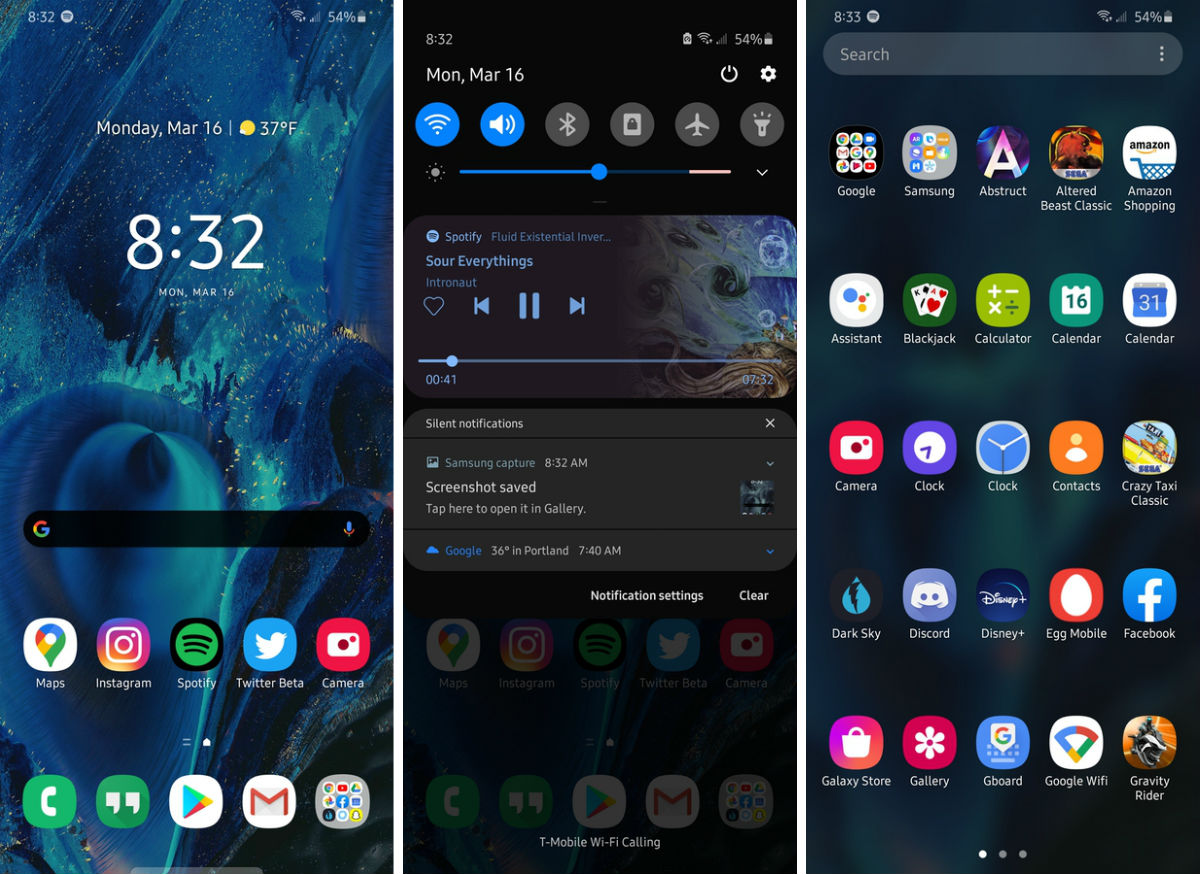
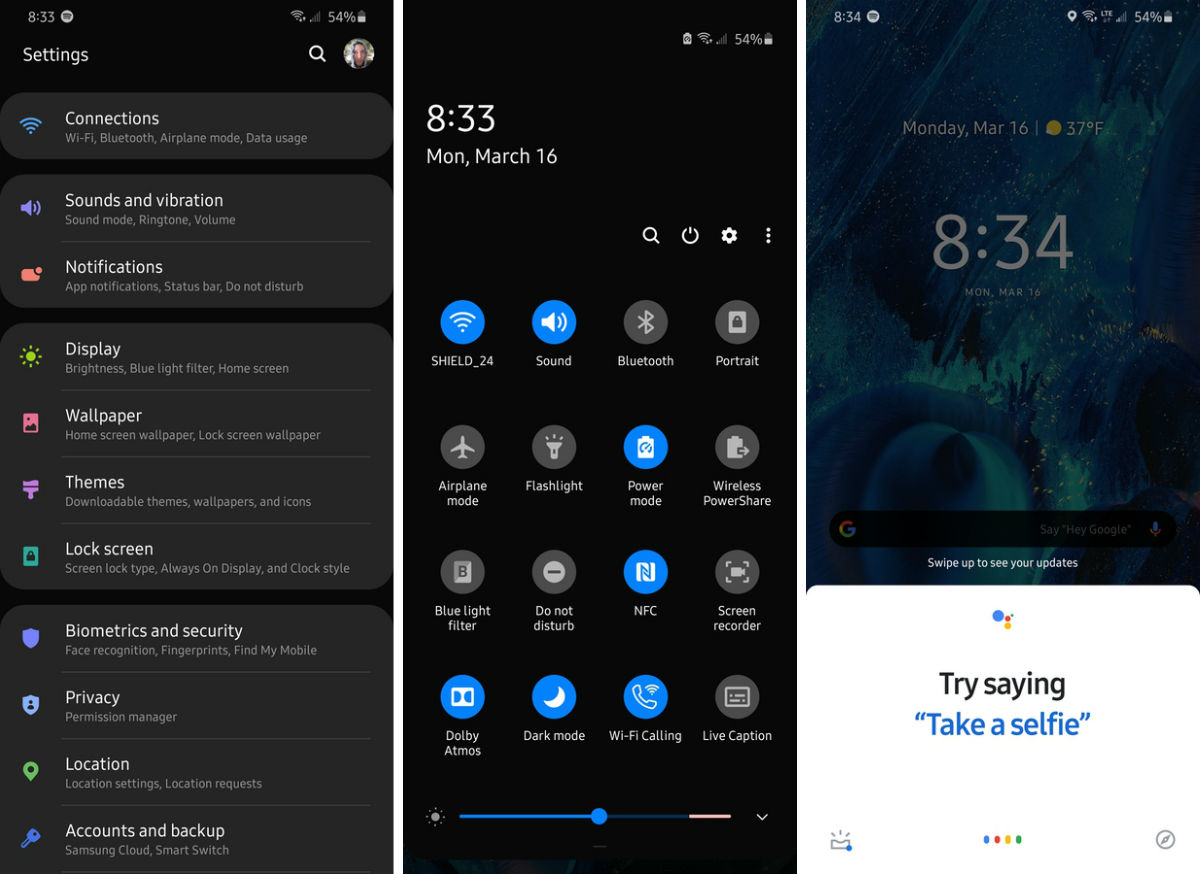





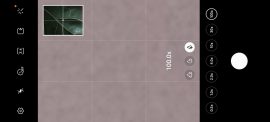





























No comments: