Huawei P40 Pro vs Pixel 4 XL camera: Now this is getting interesting
The marketing of smartphone cameras is practically an Oscars-worthy pursuit, but the only thing that really matters is results. We paired up the Huawei P40 Pro and Pixel 4 XL cameras to see just how far software can take a camera before hardware is necessary. We also wanted to see what kind of a difference the P40 Pro’s massive new 1/1.28-inch sensor makes. If you want to dig a little deeper and see the results in a non-compressed form, click here for the original hi-res photos. This is the Huawei P40 Pro vs Google Pixel 4 XL camera comparison.
Colors
 Huawei P40 Pro Google Pixel 4 XL
Huawei P40 Pro Google Pixel 4 XL

The differences here are pretty minimal, basically just saturation and exposure. The P40 Pro is slightly less saturated than the Pixel 4 XL and ever-so-slightly overexposed but with better white balance. The Pixel is a tiny bit more contrasty but also shows more noise than the P40 Pro (take a look at the black spraypaint in the bottom left of the image). There’s not a huge difference in handling here, but you can see how the Pixel favors yellow, both in the overall exposure but also in the tag on the ground at the bottom right.
Portrait mode
 Huawei P40 Pro Google Pixel 4 XL
Huawei P40 Pro Google Pixel 4 XL

The Pixel’s depth of field is shallower in these portrait mode shots, but that’s a matter of personal preference. What’s really amazing here is just how good the Huawei P40 Pro’s depth sensing is. Take a look at the crop showing single strands of hair being retained against the background while the Pixel blurs them out. If you notice the Pixel’s focus is sharper on the hair, that’s because the P40 Pro focused more on the face — see the crop of the eyes to see how sharp the P40 Pro shot is. Note: If you want to pixel peep, use the link to the hi-res originals above, don’t rely on these super-compressed crops.
 Huawei P40 Pro Google Pixel 4 XL
Huawei P40 Pro Google Pixel 4 XL

 Huawei P40 Pro Google Pixel 4 XL
Huawei P40 Pro Google Pixel 4 XL

How Google improved Portrait Mode on the Pixel 4 | Which phones have the best Portrait Mode?
Detail
 Huawei P40 Pro Google Pixel 4 XL
Huawei P40 Pro Google Pixel 4 XL

There’s really very little in it here. Both phones pick up a lot of detail in daylight. The Pixel is once again a little noisier (take a look at the poles on the left of the image) but they both do equally well in retaining the texture of the concrete block at center frame and the differentiation between the red bricks leading up to it. Pixels have always been noisy but the P40 Pro takes an early lead with noise here thanks to the larger RYYB sensor.
Daylight
 Huawei P40 Pro Google Pixel 4 XL
Huawei P40 Pro Google Pixel 4 XL

The P40 Pro overexposes this daylight shot. The Pixel 4 XL picks up more detail in the distance (see crop from around the bridge statues), but it’s largely down to software beefing up the edges and the result looks pretty fake up close. The Pixel 4 XL may get more contrasty detail in sections, but the P40 Pro is more natural and once again does a much better job with noise. At smartphone scale, it’s hard not to prefer the Pixel shot though even if it is a technically weaker image that relies too heavily on software.
 Huawei P40 Pro Google Pixel 4 XL
Huawei P40 Pro Google Pixel 4 XL

 Huawei P40 Pro Google Pixel 4 XL
Huawei P40 Pro Google Pixel 4 XL

Selfie
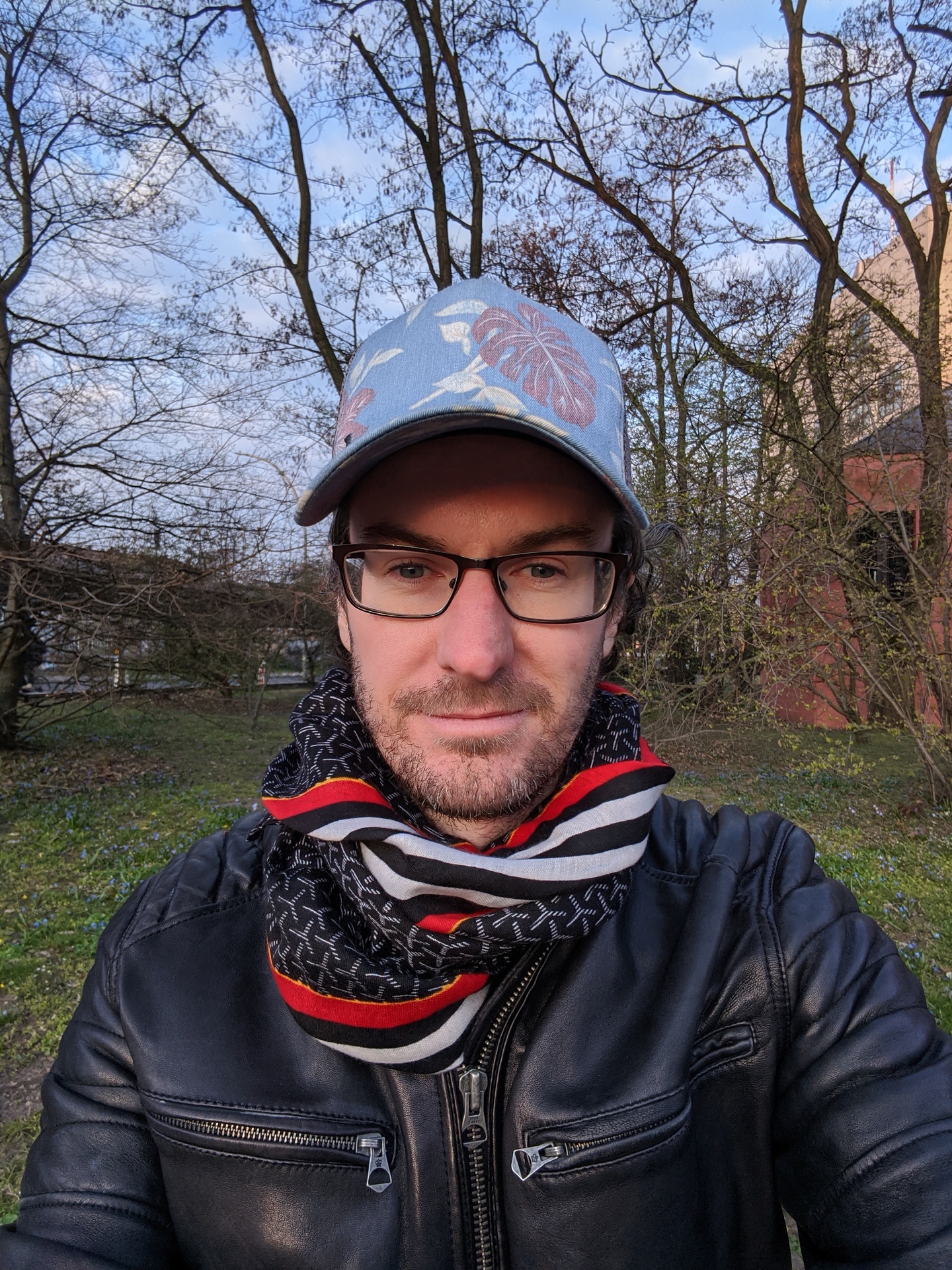 Huawei P40 Pro Google Pixel 4 XL
Huawei P40 Pro Google Pixel 4 XL

The Pixel 4 XL wins this one hands-down in terms of sharpness, color and detail (yes, I am that lovely shade of pink in real life). The Pixel maintains detail in my beard and hair better, handles colors more naturally and even exposes the sky better. The P40 Pro is clearly relying on software too much with its front-facing camera (Note: I made sure beauty mode was off for this shot), but not in a good way.
HDR
 Huawei P40 Pro Google Pixel 4 XL
Huawei P40 Pro Google Pixel 4 XL

This is a pretty revealing shot for how both cameras handle high dynamic range. The Pixel is again quite noisy while the P40 Pro’s larger sensor tackles the dark areas very well without looking fake. The Pixel can’t quite handle the bright area at the end of the tunnel despite both results being pretty similar in the darker areas. This is a straight-up victory to the Huawei P40 Pro even if it does take a few liberties with the saturation of the bricks and produce a warmer image overall.
More posts about HDR
Low light
 Huawei P40 Pro Google Pixel 4 XL
Huawei P40 Pro Google Pixel 4 XL

At first glance, these two photos could almost have been shot with the same camera. Colors are remarkably similar and both are very true-to-life. Taking a closer look we can see the Pixel handles the text on the sign next to the door better but again pumps the yellows. This time it’s the P40 Pro that’s more contrasty, but the image reveals much heavier post-processing than the Pixels’ soft noise. You can see a clear difference in naturalness between the way the larger sensor reduces noise normally, compared to what software-based noise reduction does.
 Huawei P40 Pro Google Pixel 4 XL
Huawei P40 Pro Google Pixel 4 XL

The Pixel’s tendency to lean yellow is visible here again, as is its preference for noise. The tell-tale “HDR look” is clearly in effect in the Pixel 4 shot and I prefer the P40 Pro photo despite being underexposed. Its white balance is more accurate, the noise reduction/sensor combo is effective without turning everything into a smudgy mess, and it’s much more true-to-life.
Note: The crops on the left below are from the main 1x lens of each phone (full-sized images above). The crops on the right are 2x shots (full-sized images below). In the second pair, the Pixel 4 XL uses its 2x optical lens while the P40 Pro digitally zooms on its main 1x lens.
 Huawei P40 Pro (1x) Google Pixel 4 XL (1x)
Huawei P40 Pro (1x) Google Pixel 4 XL (1x)

 Huawei P40 Pro (2x) Google Pixel 4 XL (2x)
Huawei P40 Pro (2x) Google Pixel 4 XL (2x)

Zoom
Zoom performance almost always comes down to hardware. You’ll hear a lot of claims about lossless zoom, hybrid zoom and SuperRes Zoom in mobile tech, but nine times out of ten an optical lens will win (we have seen some very good hybrid zoom interpolation over the years, but never at long distances). Let’s see how the dedicated lenses on the Huawei P40 Pro (wide, 1x, 5x) and Pixel 4 XL (1x and 2x) perform at different zoom levels, as well as how well their software manages the in-between zones.
2x zoom
 Huawei P40 Pro (2x) Google Pixel 4 XL (2x)
Huawei P40 Pro (2x) Google Pixel 4 XL (2x)

Once again, there’s a clear red-gold tint to the Pixel shot and the P40 Pro underexposes, but things get more interesting when you zoom into these shots (see crops above right). Because the Pixel 4 XL has a dedicated 2x optical lens it does a much better job with detail, clearly picking out the horizontal pattern on the building to the right of the yellow sign and more detail in the trees. The P40 Pro is using hybrid zoom here on its 1x lens and it shows. As with the previous shots though, the Pixel is still noisier but the optical 2x lens makes up for it with better detail.
3x zoom
 Huawei P40 Pro (3x) Google Pixel 4 XL (3x)
Huawei P40 Pro (3x) Google Pixel 4 XL (3x)

Neither phone has a dedicated 3x optical lens so results here are based entirely on digital zoom from the standard 1x lens. Beyond the weird magenta tint to the P40 Pro shot, the Huawei camera just doesn’t interpolate as well as the Pixel. Check out the tree limbs at the top left of the image to see how much better the Pixel’s software is here. The same enhanced detail can also be seen in the weeds at the bottom of the brick wall. The Pixel’s heavier contrast also makes the graffiti pop more and the shot is better exposed with spot-on white balance.
5x zoom
 Huawei P40 Pro (5x) Google Pixel 4 XL (5x)
Huawei P40 Pro (5x) Google Pixel 4 XL (5x)

Dedicated lenses make all the difference. Just as we saw the Pixel’s dedicated 2x lens easily take the crown for detail in the shot at dusk above, the P40 Pro wins this 5x shot by a landslide thanks to its 5x lens and larger RYYB sensor. The Pixel 4 XL does an admirable job via SuperRes Zoom but it can’t just compete with the superior optics a 5x optical lens and big sensor provide.
 Huawei P40 Pro (5x) Google Pixel 4 XL (5x)
Huawei P40 Pro (5x) Google Pixel 4 XL (5x)

SuperRes Zoom can only do so much though and as the light drops, the differences between digital zoom and optical zoom are even more evident. Huawei has always done a great job in low light, so adding a larger sensor and 5x optical zoom lens only increases the P40 Pro’s lead here. The Pixel may have introduced the idea of night mode to the masses, but combine tough conditions with digital zoom and there’s just no way it can compete.
What is aperture? | Focal length explained
Night mode
 Huawei P40 Pro Google Pixel 4 XL
Huawei P40 Pro Google Pixel 4 XL

Back at 1x on both phones, night mode results are extremely competitive. There was still a fair bit of ambient light about when I shot this motorcycle, but both phones did a great job. The Pixel is a little noisier as always but the result is less reliant on post-processing (you can see a little smearing in the P40 Pro shot) and looks better up close.
 Huawei P40 Pro Google Pixel 4 XL
Huawei P40 Pro Google Pixel 4 XL

Turn the lights out almost completely and it’s again clear that Huawei is stepping it up. The P40 Pro shot (taken in around six seconds) is sharper and more contrasty than the Pixel Night Sight shot (taken in around eight seconds). The Pixel lightens the scene and bumps saturation more than the P40 Pro but there’s no denying the Huawei P40 Pro got the better shot here. If you’ve got a minute and a half to spare, astro mode on the Pixel can get an arguably better shot still, but the improvement over the P40 Pro isn’t that huge and requires over a minute more to get.
More isn’t always better, but a larger sensor is hard to beat
Which photos you prefer will likely come down to personal preference. I love the way Huawei’s larger sensor is able to handle noise, both in daytime as well as at night. I also lean a bit more towards the naturalness of some of the P40 Pro’s low-light exposures, as opposed to the fake-looking HDR of the Pixel. The Pixel, on the other hand, nails exposure every time — something the P40 Pro seems to struggle with a bit, especially in daylight — and often has just the right amount of contrast and saturation to make the image pop. It’s just a shame there’s so little effort at noise reduction, even via software.
Generally speaking, both phones take incredible shots 90% of the time. The larger sensor on the P40 Pro is very evident but where things get really different is when you switch to a dedicated zoom lens. If you rarely (if ever) zoom digitally into your scene (or only do so a little bit), then the Pixel will serve you just fine, assuming you’re OK with noise. If, however, you like getting in much closer (or wider, remember the P40 Pro also has an ultra-wide angle lens), then there’s no denying what more lenses can do.
If you take anything away from this comparison it should be that more isn’t always better, but a larger sensor is hard to beat. Depending on what kind of shooting you like, if you can get a dedicated lens for that type of shooting, then it’s almost always going to be better than a software solution. It’ll come as no surprise that Huawei’s hardware tops Google’s here, but Google wins the software war. That said, the combination of decent software, a massive RYYB sensor, and multiple dedicated lenses puts Huawei out front in terms of versatility.
from Android Authority https://ift.tt/39qqYZr














No comments: